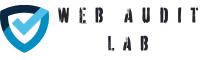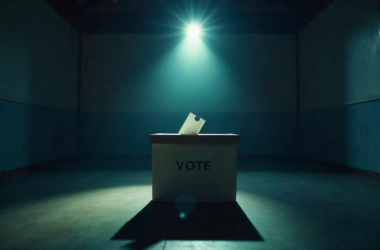We’ve explored a universe of AI picture generator, from the artistic flair of Midjourney to the conversational ease of DALL-E 3 via ChatGPT and the commercial safety of Adobe Firefly. Most of these operate primarily as cloud services – convenient, accessible, but sometimes limited by subscriptions, credits, content filters, or privacy concerns.
But there’s another path: taking the generative power into your own hands by running open-source models like Stable Diffusion directly on your personal computer. This approach offers unparalleled control, customization, and privacy, but it comes with its own set of requirements and challenges. Let’s dive into the world of local AI image generation.
Why Run Locally? The Allure of Control
Opting for a local Stable Diffusion setup unlocks several key advantages:
- Unmatched Control & Customization: You have full access to generation parameters (steps, guidance scale, samplers). More importantly, you can tap into a vast ecosystem of community-created models (checkpoints fine-tuned for specific styles like photorealism, anime, fantasy), LoRAs (smaller files adding specific characters or artistic styles), embeddings, and powerful extensions like ControlNet for precise composition or pose guidance.
- Total Privacy: Your prompts and generated images stay entirely on your machine. Nothing is sent to or stored on third-party servers.
- Cost-Effective (Long Term): After the initial hardware investment, you can generate thousands of images without per-image fees or recurring subscriptions (aside from your electricity bill!).
- Offline Capability: Once you’ve downloaded the necessary software and models, you can generate images even without an internet connection.
- Community Innovation at Your Fingertips: The open-source nature means rapid development and a huge variety of tools and models shared freely by the community.
- Fewer Restrictions (Generally): Base open-source models typically have fewer hard-coded content filters than commercial cloud platforms, offering more creative freedom (though this comes with a greater responsibility for ethical use).
Hardware Check: Does Your PC Have the Muscle?
This is the biggest hurdle for many. Running Stable Diffusion effectively locally demands specific hardware:
- GPU is Paramount: A powerful Graphics Processing Unit (GPU) is essential.
- NVIDIA: Currently the best-supported and generally highest-performing option. Cards from the GeForce RTX 30xx, 40xx, or the latest 50xx series are recommended.
- VRAM (Video RAM): This is critical. 6GB might barely run older models (SD 1.5) at low resolutions, but 12GB+ VRAM is strongly recommended for modern models like SDXL, higher resolutions, faster generation speeds, and using multiple LoRAs or ControlNet simultaneously. Popular choices include cards like the RTX 4070/5070 (12GB), RTX 3080 (10/12GB), or higher-end options like the RTX 4090/5090 (24GB/32GB).
- AMD: Support has significantly improved! Optimized models (
_amdgpusuffix on Hugging Face) and tools like AMD’s Amuse 3.0 now offer substantial performance boosts on Radeon RX 7000/9000 series GPUs and Ryzen AI processors. While compatibility with every community extension might still lag slightly behind NVIDIA, AMD is now a viable option for many users. Cards like the Radeon RX 7800 XT (16GB) are strong contenders. - Apple Silicon (Mac): Possible through certain interfaces (like ComfyUI using PyTorch natively, or dedicated apps like Draw Things), but performance typically doesn’t match dedicated NVIDIA or high-end AMD GPUs.
- System RAM: 16GB is a minimum baseline; 32GB or more is recommended for smoother operation, especially when running other applications.
- Storage: An SSD (Solid State Drive) is highly recommended for faster loading times. You’ll need space for the operating system, Python, Git, the chosen interface software, the models themselves (checkpoints can be 2GB-7GB+, LoRAs are smaller but numerous), and your generated images. A minimum of 10-20GB free space after OS and base software is needed just to get started, but you’ll likely want much more for models.
Choosing Your Cockpit: Stable Diffusion Interfaces
You don’t interact with Stable Diffusion directly via code (usually). You use a front-end application, often web-based, that provides a user interface. Popular choices include:
- AUTOMATIC1111 (A1111) Web UI: For a long time, the most popular choice. It’s incredibly feature-rich with a vast library of community extensions for everything imaginable. It runs in your browser. While powerful, its interface can be intimidating for newcomers, and core development has slowed (leading to forks like Forge). Installation involves setting up Python (often specifically version 3.10.6), Git, cloning the code from GitHub, and running a script (
webui-user.baton Windows,webui.shon Linux/Mac). - ComfyUI: A node-based interface gaining significant traction, especially among power users. It represents the generation process as a visual flowchart, offering extreme flexibility, control, and reproducibility. It’s often more memory-efficient than A1111. The learning curve is steeper if you’re unfamiliar with node systems, but it’s incredibly powerful once mastered.
- InvokeAI: Often praised for having a more polished and arguably more user-friendly interface than A1111, while still offering many advanced features.
- Others: Simpler interfaces like Fooocus or Easy Diffusion aim for easier setup, sometimes sacrificing the extensive feature set of A1111 or ComfyUI.
Fueling the Engine: Finding Models & Resources
Your interface needs models to actually generate images.
- Where to Find Models:
- Hugging Face: A major hub for AI models, including official Stable Diffusion releases and many research models.
- Civitai: The largest community site for sharing Stable Diffusion models (checkpoints, LoRAs, VAEs, embeddings). You can find models for almost any style imaginable here. Crucial Warning: Civitai hosts a large amount of Not Safe For Work (NSFW) content alongside Safe For Work (SFW) content. Exercise caution when Browse and use site filters if needed.
- Tensor.Art / GenVista / Others: Alternative platforms offering model hosting and sometimes online generation.
- Key Model Types (and where they go in typical installs like A1111/ComfyUI):
- Checkpoints (.ckpt / .safetensors): The large base models defining the core generation capabilities and style (e.g., SD 1.5, SDXL Base, Realistic Vision, DreamShaper). Place in
models/Stable-diffusion. (.safetensorsis generally preferred for security). - LoRAs (.safetensors): Smaller files that modify a checkpoint’s output to achieve a specific artistic style, character likeness, or object type. Place in
models/Lora. - VAEs (.pt / .safetensors): Used to decode the image from latent space; affects colors and fine details. Place in
models/VAE. Often optional as many checkpoints include a VAE. - ControlNet Models (.pth / .safetensors): Needed to use ControlNet features for pose, depth, canny edges, etc. Place in
models/ControlNet.
- Checkpoints (.ckpt / .safetensors): The large base models defining the core generation capabilities and style (e.g., SD 1.5, SDXL Base, Realistic Vision, DreamShaper). Place in
Basic Local Workflow (Conceptual)
- Launch your chosen interface (e.g., start the A1111 web server, load a ComfyUI workflow).
- Select your base Checkpoint model (and VAE if needed).
- Enter your detailed Positive Prompt (what you want).
- Enter your Negative Prompt (what to avoid – essential for good results locally!).
- Set parameters: Image Width/Height, Sampling Steps (e.g., 20-40), Sampler method (e.g., DPM++ 2M Karras, Euler a), CFG Scale (prompt adherence, e.g., 7).
- Optional: Add LoRAs, configure ControlNet with a preprocessor/model/input image.
- Click Generate.
- Analyze the output, adjust prompts, change the seed number, tweak parameters, and iterate!
The Hurdles: Challenges of Going Local
It’s not all smooth sailing:
- Setup Complexity: Getting Python, Git, dependencies, and the interface running correctly can be challenging, especially for less technical users. Error messages can be cryptic.
- Hardware Costs: A suitable GPU is a significant investment. Insufficient VRAM is a common frustration.
- Troubleshooting: Things break. Updates (drivers, interfaces, libraries) can cause conflicts. Requires patience and willingness to consult guides or community forums (like Reddit’s r/StableDiffusion).
- Model Overload: Managing potentially hundreds of gigabytes of different model files can become cumbersome.
- Responsibility: With fewer built-in guardrails, the user bears the primary responsibility for ensuring their generations are legal, ethical, and not harmful.
Conclusion: Power to the User
Running Stable Diffusion locally is a rewarding path for those seeking the ultimate control, customization, and privacy in AI image generation. It demands a capable PC, particularly a good GPU, and a degree of technical patience for the initial setup and ongoing maintenance. However, the ability to generate freely, tailor results precisely with community models and tools, and operate entirely offline makes it an incredibly powerful option for dedicated AI art enthusiasts, researchers, and creative professionals. If you’re ready to look under the hood and take the driver’s seat, the vibrant open-source world of Stable Diffusion offers limitless possibilities.